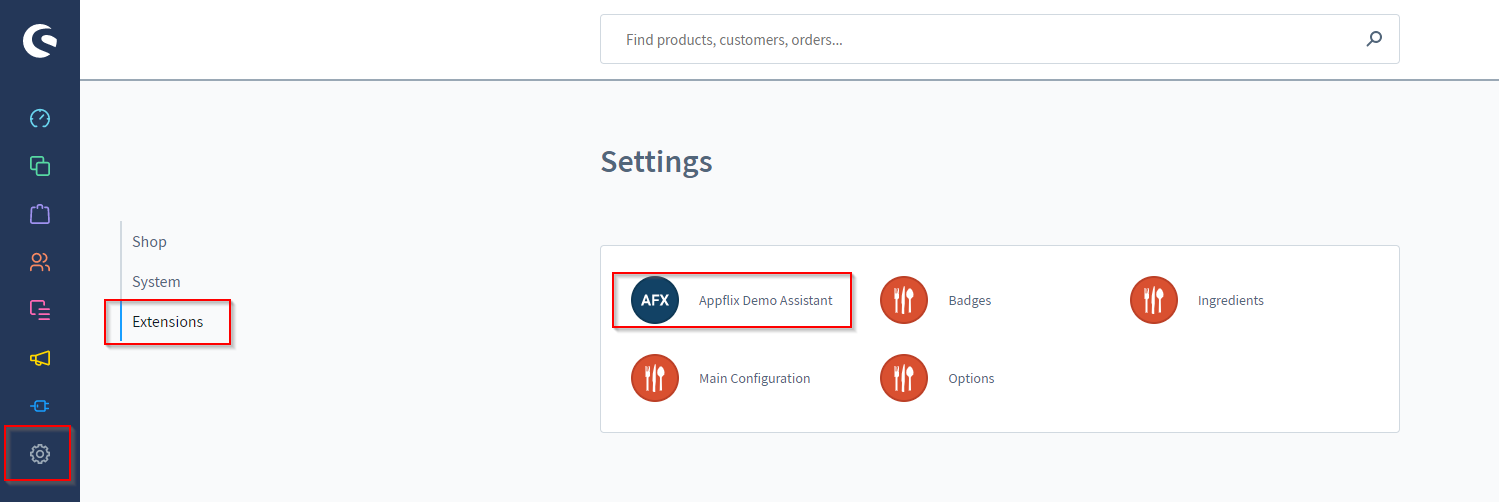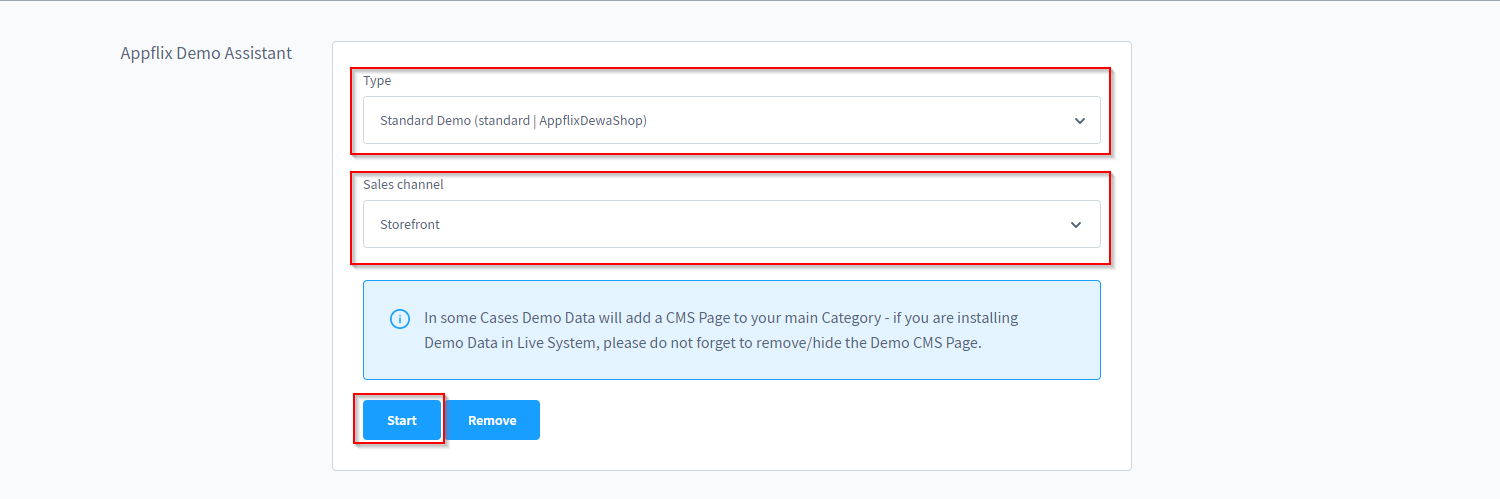Install demo data
Description
AppflixFoundations brings the possibility to quickly fill your store with demo data, so you can get started with it right away!
What exactly is installed depends on which of our themes you are using, because the respective data is put there. With this plugin only the possibility is created to install these fast and uncomplicated.
Installation instructions
Only 4 steps are necessary to integrate our demo data in your store!
- nagivate under "Settings => Extensions => Appflix Demo Assistant" to our tool
- choose the demo package you want to install
- select the sales channel on which you want to install the package
- start the installation
*If you have already installed demo data, you have to remove it with "remove" before!
Images