Configurator (options)
With DeliveryWare it is possible to add additional options to the individual categories. For example, for a salad there are always certain dressings to choose from or the customer should have the option to choose the size of a pizza.
For this documentation, we use screenshots from the demo data provided for illustration purposes.
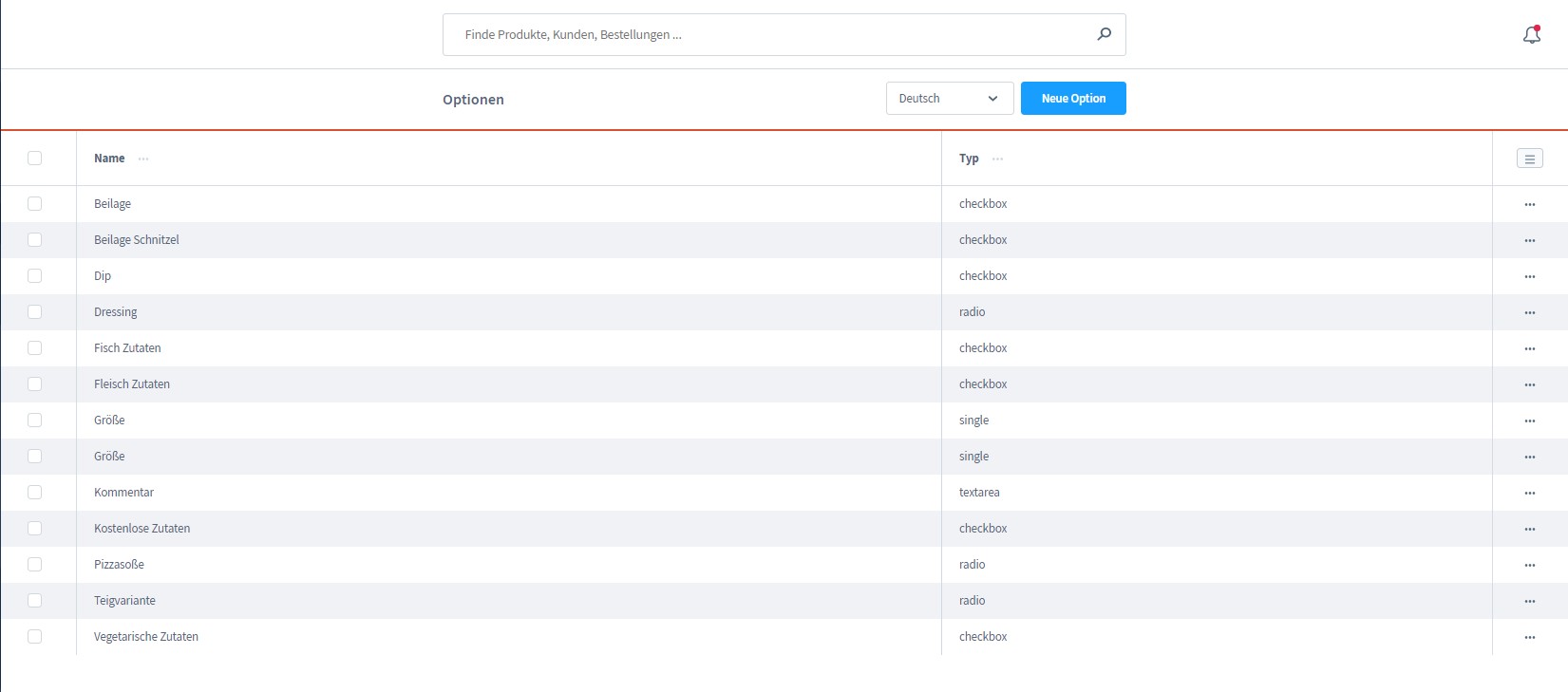
Create ptions
In the administrator area under "DeliveryWare ==> Options" there is the Possibility to create own options.
-
Name: In this input field the name of the operator must be deposited. This name will also be displayed in the frontend.
-
Type: There are several types to choose from:
- Simple selection: In the form of a dropdown. Select this field for later price calculations (price factor).
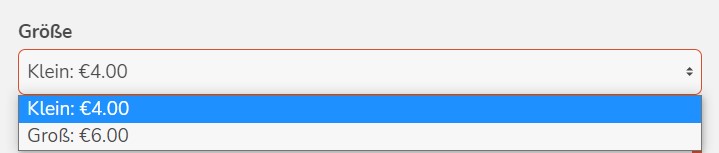
- Radio button selection: This option is a list selection with absolute prices.
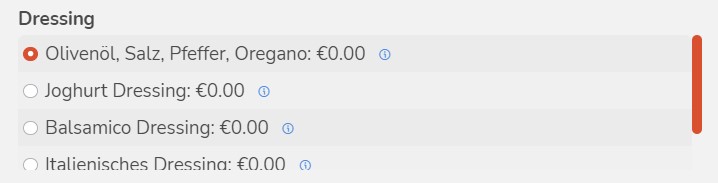
- Checkbox selection: This is a multiple selection.
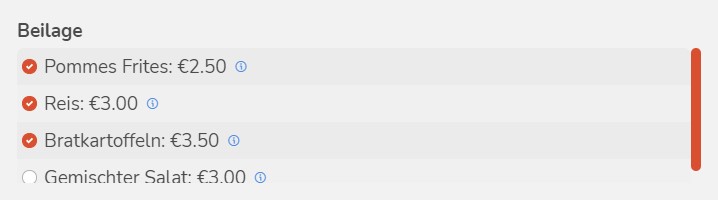
- Text field:
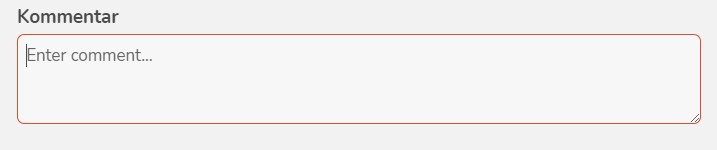
- Unit: (Only relevant for single selection)
- Reference unit: (Only relevant for single selection)