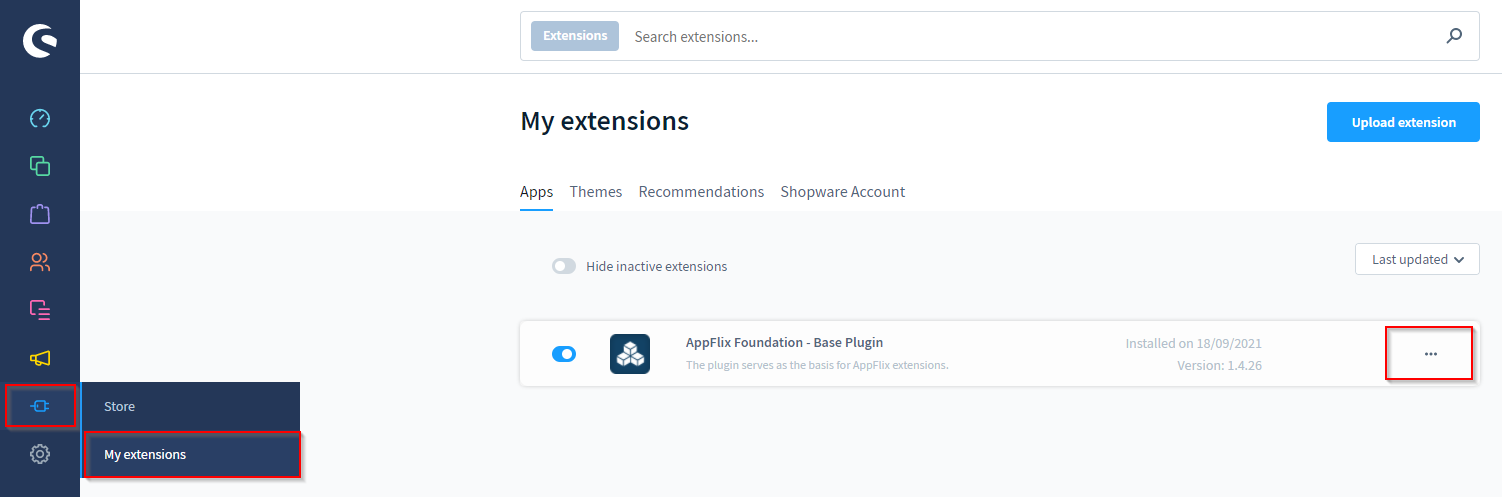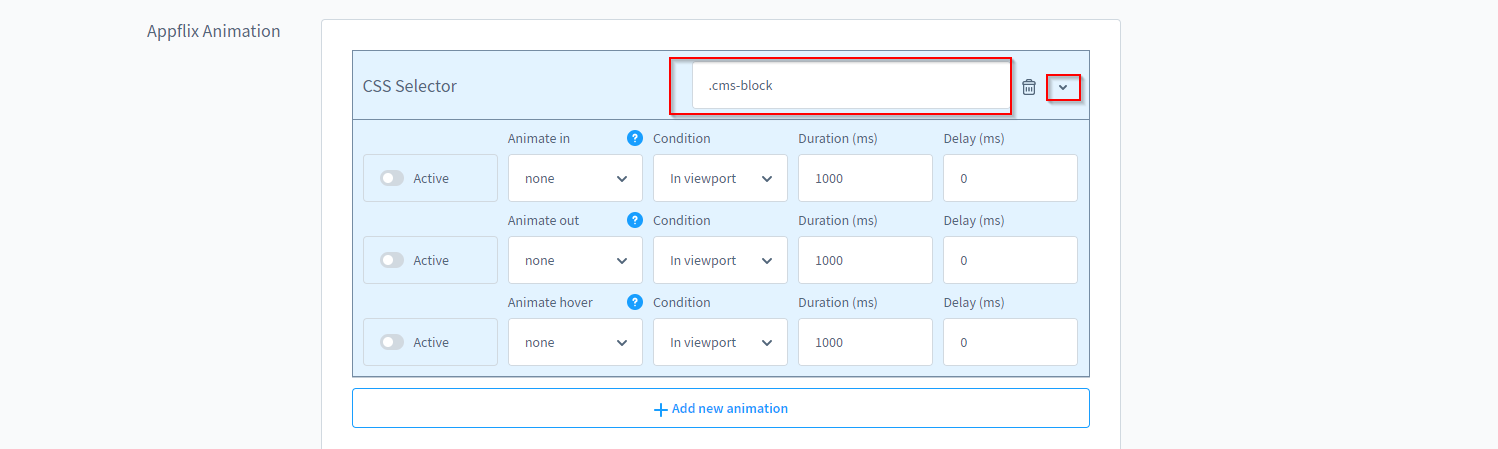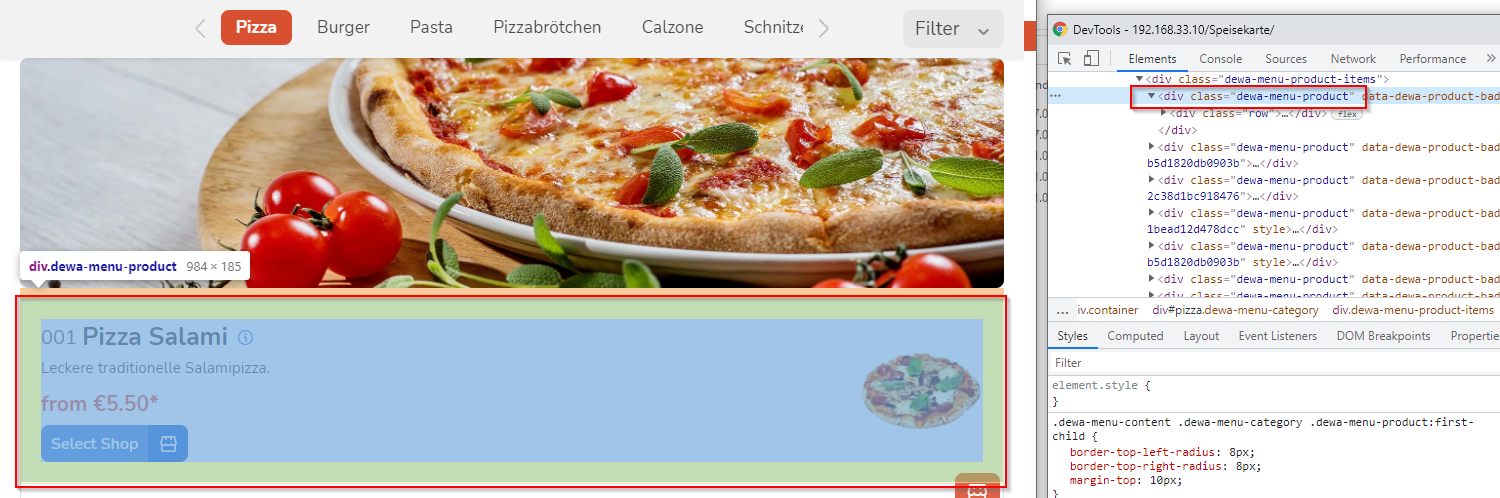Animations
Animate.css creates a cool way for you to implement animations in your store yourself without any programming knowledge.
Supported animations:
- Attantion Seekers
- Bouncing Entrances
- Bouncing Exits
- Fading Entrances
- Fading Exits
- Flippers
- Lightspeed
- Rotating Entrances
- Rotating Exits
- Sliding Entrances
- Sliding Exits
- Zoom Entrances
- Zoom Exits
- Specials
Set up animations
- navigate to "Extensions => My extensions => AppflixFoundation - Base Plugin => Configuration => Appflix Animation".
- click Add new animation
- specify the CSS selector you want the rule to apply to and expand the menu under >*.
- activate the animation and configure the rules under which they should be active
- animations on fade in and fade out or be configured differently. For example, an object can be faded in from the left and faded out in sequence on the right.
- save
*You can easily find out a CSS selector by right clicking in the browser and "explore". The last image shows an example.
Images